Route Editor - Getting started.
To start working with Route Editor you need to:
- download TSRE5
- have at least one Root Dir
Root Dir is:
- MSTS root directory
- OR installation profile
- Mini Route directory
- Any other Directory that has "global", "routes" and "trains" directories inside.
Route Editor - How to open.
0. [Optional] Set gameRoot in settings to your Root Dir. See: Editing settings.txt
1. Open TSRE5.exe, or TSRE5x32.exe if you have only 32 bit Windows
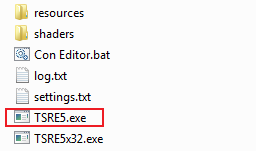
2. Read message in Warning Box. If you don't want to see it anymore, set warningBox = false in settings. See: Editing settings.txt
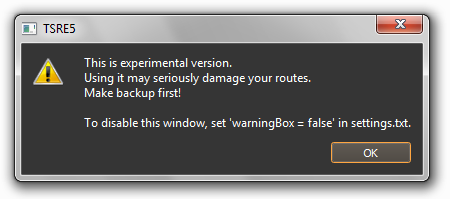
3. If you properly set gameRoot settings, RE is ready to use:
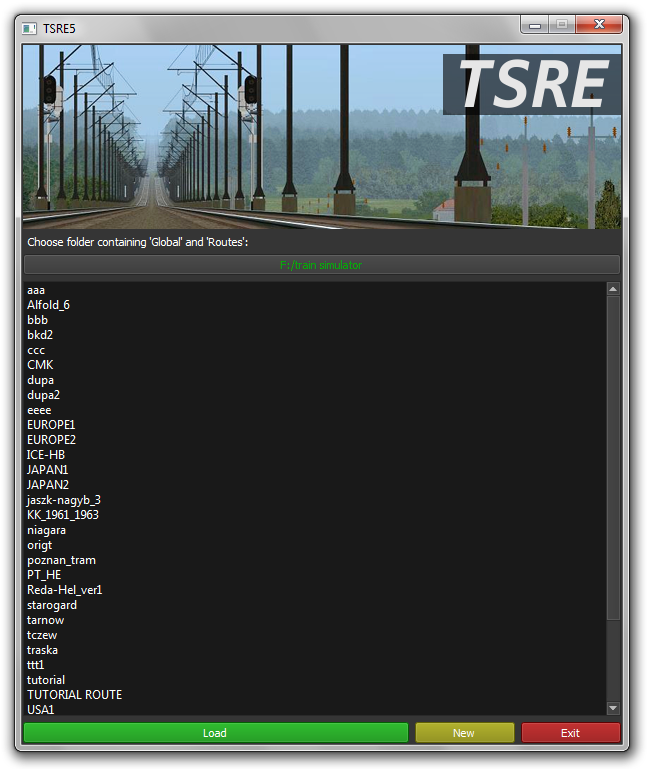
4. Otherwise, click browse button:
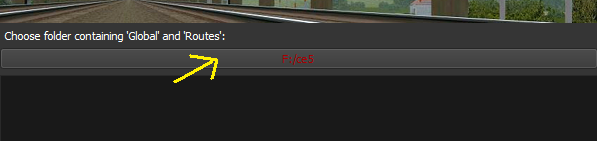
5. And select your Root Directory:
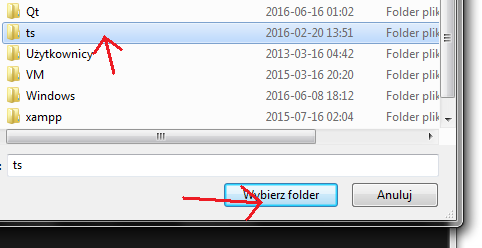
6. Now RE i ready to use!
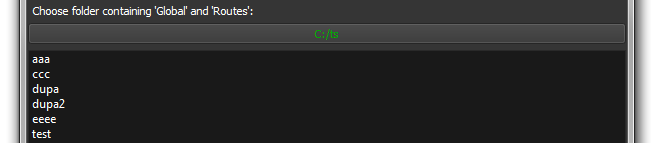
7. Select route and click Load or click New and Create new Route.
To start working with Route Editor you need to:
- download TSRE5
- have at least one Root Dir
Root Dir is:
- MSTS root directory
- OR installation profile
- Mini Route directory
- Any other Directory that has "global", "routes" and "trains" directories inside.
Route Editor - How to open.
0. [Optional] Set gameRoot in settings to your Root Dir. See: Editing settings.txt
1. Open TSRE5.exe, or TSRE5x32.exe if you have only 32 bit Windows
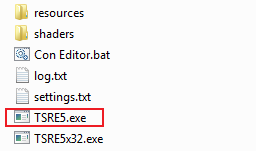
2. Read message in Warning Box. If you don't want to see it anymore, set warningBox = false in settings. See: Editing settings.txt
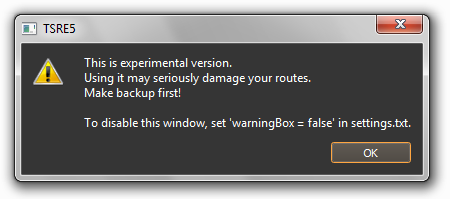
3. If you properly set gameRoot settings, RE is ready to use:
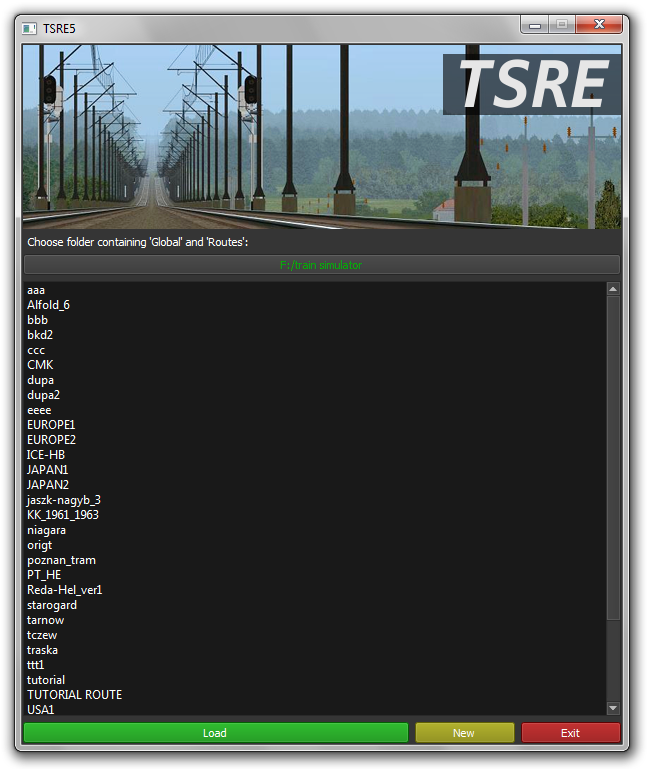
4. Otherwise, click browse button:
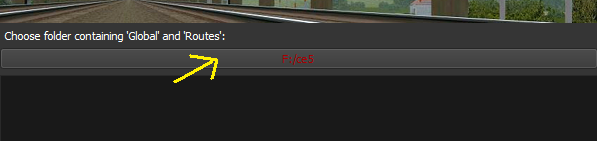
5. And select your Root Directory:
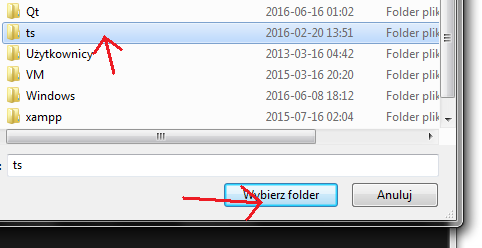
6. Now RE i ready to use!
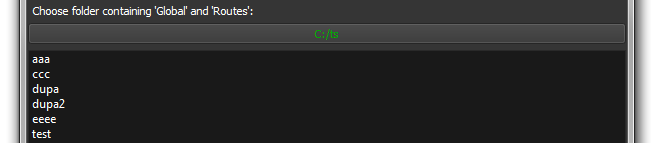
7. Select route and click Load or click New and Create new Route.
Contact me: pgadecki(xD)gmail.com