Route Editor - Creating new Route.
1. Click New button.
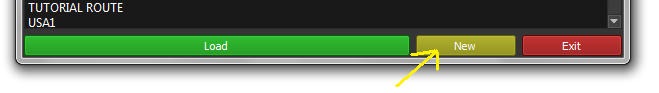
2. Enter Route Name ID. This is used for route directory name and key files. It is good to enter short, lowercase name, no spaces.
3. Enter Latitude and Longitude World coordinates where you want to start new Route. If it will be fictional route, you can use default values. Values has to be correct Latitude and Longitude coordinates, otherwise Route Editor will crash.
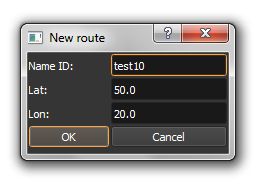
To find Latitude and Longitude of place you want, you can use Google Maps.
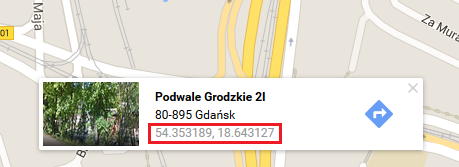
4. Click OK button.
5. Now you can edit Route Settings. You can click OK and do it later.
Display name - enter Route name.
Description - enter Route description.
Electrified - choose if tracks have electricity.
Wire Height - overhead line height. Note that default MSTS/OR wire is very ugly and many route biulders ignore this value.
Max Voltage - overhead line voltage.
Start Tile - start RE at this world position. Changing these values is not recommended during creating new route.
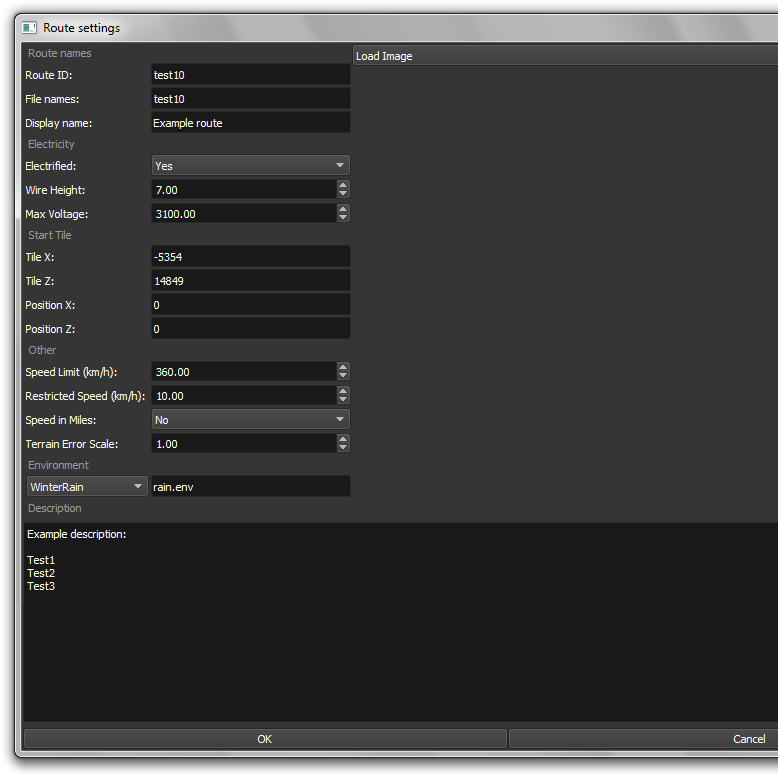
6. Now you can edit your new route.
1. Click New button.
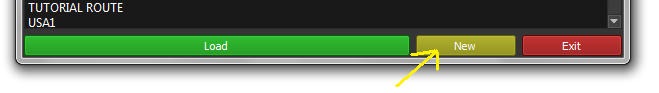
2. Enter Route Name ID. This is used for route directory name and key files. It is good to enter short, lowercase name, no spaces.
3. Enter Latitude and Longitude World coordinates where you want to start new Route. If it will be fictional route, you can use default values. Values has to be correct Latitude and Longitude coordinates, otherwise Route Editor will crash.
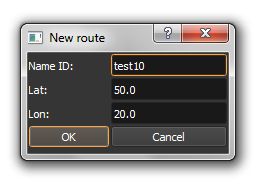
To find Latitude and Longitude of place you want, you can use Google Maps.
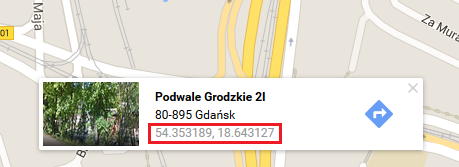
4. Click OK button.
5. Now you can edit Route Settings. You can click OK and do it later.
Display name - enter Route name.
Description - enter Route description.
Electrified - choose if tracks have electricity.
Wire Height - overhead line height. Note that default MSTS/OR wire is very ugly and many route biulders ignore this value.
Max Voltage - overhead line voltage.
Start Tile - start RE at this world position. Changing these values is not recommended during creating new route.
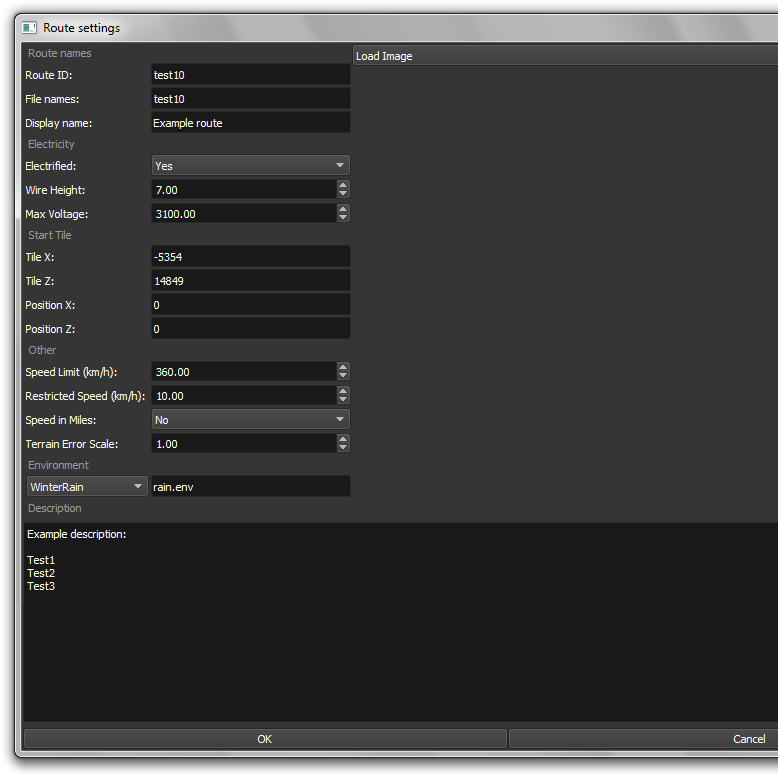
6. Now you can edit your new route.
Contact me: pgadecki(xD)gmail.com